Universal Content Puller
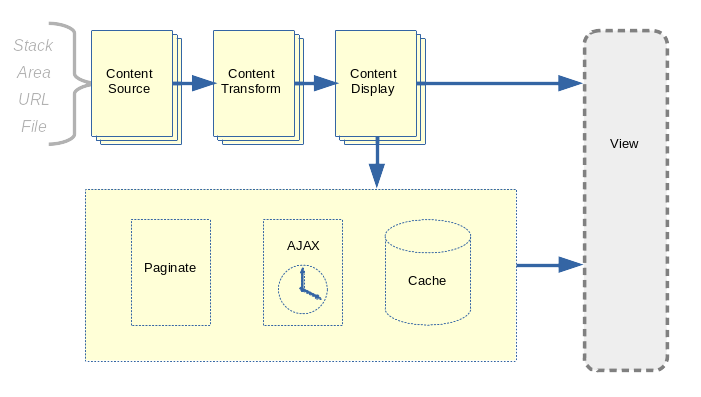
Pull content from many places. Transform it in many ways. Display it in many ways.
Universal Content Puller can pull content from a range of Content Sources, transform that pulled content using a range of Content Transforms, then display the transformed content using a range of Content Displays.
Once installed, you will have:
- A Universal Content Puller block in the Basic block group.
- Dasboard pages at Dashboard > Stacks & Blocks > Universal Content Puller
Some of the things you can do with Universal Content Puller:
- Use Parent Area to implement a set of common sidebars for each region of your site, in the same way as UCP has been used to provide a common sidebar for these documentation pages.
- Use Child Area to prepend a blog list with some actual content from the most recent blog post.
- Use Page Area to show a selected area or snippet of content from another page.
- Show third party CSV files as formatted tables.
- Show CSV files in the concrete5 file manager as formatted tables.
- Pull in snippets of content and tables from other sites.
- Display tabular data as a Chart - requires Universal Content Puller Charts
- Generate page lists and user lists with full control of what information is displayed.
- For quick display development, use a simple Element file to format all data or each item in a list - requires Universal Content Puller Elements (Free).
- Pull files of data from anywhere on the web or from the concrete5 file Manager.
- Show JSON data as formatted lists or tables.
- Embed JSON data in a page for use with your own JavaScript.
- Extract data from XML or RSS feeds and show it in lists or tables.
- Pull using SQL from any database - requires Universal Content Puller XX Sources (Free).
- Filter any tabular data with an SQL query - requires Universal Content Puller XX Sources (Free).
- Do any of the above with AJAX.
- Pull anything into a dropdown, lightbox or slideout using Button Nav templates for UCP.
- Use as a basis for integrating any API sourced data.
Have a look through the available Content Sources, Content Transforms and Content Displays. These can be mix and matched for boundless possibilities.
Easy Setup
- On this site find an example similar to what you require, click the View settings button, copy the settings JSON.
- On your page, add a block. On the Support tab click the button to Import settings, paste the settings JSON and import,
- On the advanced tab, clear the radio button that enables the export button. You probably don't want to show that on the front end of your site!
- Edit the settings to what you require. Most importantly, in the Content Source tab, adjust any concrete5 Page, File or User Selection as IDs will change between sites.
Detailed Setup Workflow
1. Select a Content Source to pull
- Stacks and Global Areas
- Areas of pages in the site (by page, parent or child)
- Files from the file manager
- From a page list, user list, express list, calendar event list
- Files from anywhere by path or URL
- From a Google Sheet
- Query any database with SQL - requires Universal Content Puller XX Sources (Free)
2. Transform it with a Content Transform
- Markdown to HTML
- Add line breaks
- Table from CSV, HTML, XML, JSON or Text lines
- Sort a table by row or column
- Extract from CSS or XML by selectors into text or multi-dimensional array
- Build complex transforms with a pipeline. Sort, slice and shuffle tabular data.
3. Display it with a Content DIsplay
- Multi Level List
- Table
- As a Chart - requires Universal Content Puller Charts
- Paragraphs
- Serialized Data
- HTML
- Text
- Embedded JSON data
4. When displaying array data
- Add Headings
- Filter
- Shuffle
- Paginate
5. Advanced
- Direct or AJAX and AJAX marker
- Direct or Cache
- Autolink and Auto-Image
- Block wrapper element and class
- Edit mode and recursion markers
Extension
Universal Content Puller is designed for extension. Content sources, transforms and displays follow a pluggable and extensible architecture for easy integration of further sources, transforms and displays from within UCP or provided by third party packages or your own application specific plugins. Customized display is now even easier with Universal Content Puller Elements.
Universal Content Puller
jl_universal_content_puller - v9.3.19 - resources v9.3.0
Pull content from many sources and display it in many ways.
ConcreteCMS Marketplace v9.3.19
-
Universal Content Puller
/dashboard/blocks/universal_content_pullerPull content from many sources and display it in many ways. -
Plugins
/dashboard/blocks/universal_content_puller/pluginsPlugins for the Universal Content Puller block -
Global Settings
/dashboard/blocks/universal_content_puller/global_settingsEdit global settings and defaults for the Universal Content Puller block.
- Calendar Event List
- Child Area
- Direct Table
- Direct Text
- Express List
- File
- File Folder List
- Fileset List
- Global Area
- Google Sheet
- None
- Page Area
- Page List
- Parent Area
- Stack
- URL
- URL With Form
- User List
- Array Hacker
- Cache With Transform
- Convert Encoding
- First Row to Keys
- HTML Repair
- Key Filter
- Key Mapper
- Key Picker
- Key Regex
- List Selector
- Markdown
- Multi Selector
- NL2BR
- Pass Through
- Pipeline
- Remove Duplicate Values
- Selector
- Table From CSV
- Table From HTML
- Table From JSON
- Table From Text Lines
- Table Sorter
- Value Filter
- Value Replace
- DataPicker
- JavaScript Data
- Limited Text
- ListPicker
- Multi Level List
- Paragraphs With Heading
- Plain
- Serialize
- Serialize Paginate
- Table
Universal Content Puller Charts
jl_universal_content_puller_charts - v9.1.1
Charting extension for Universal Content Puller. If you can pull data to a table, you can show it in a chart!
ConcreteCMS Marketplace v9.1.1
- Chart From Table
- Chart Key From Table
Universal Content Puller XX Sources
jl_universal_content_puller_xx_sources - v9.1.2.1
Sources extension for Universal Content Puller. The sources in this extension are XX because they are the kind of source you may not want to let just anyone loose with, hence a separate package so they don't have to be installed with less sensitive sources.
ConcreteCMS Marketplace v9.1.2
- Any Database
- Any Database with Form
- SQLite File Manager
- SQLite File Manager With Form
- SQLite File Path
- SQLite File Path With Form
- Site Database
- Site Database with Form
- SQL Extract
- SQL Extract with Form
Universal Content Puller Elements
jl_universal_content_puller_elements - v9.0.1
Use Concrete CMS Elements for Content Display in Universal Content Puller to provide customised display of pulled content.
ConcreteCMS Marketplace v9.0.1
- Element
- Element List
Universal Content Puller Attribute
jl_universal_content_puller_attribute - v9.0.1
An attribute to select from previously stored Universal Content Puller settings and render the pulled content.
ConcreteCMS Marketplace v9.0.1
- UCP Stored Setting Collection