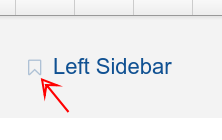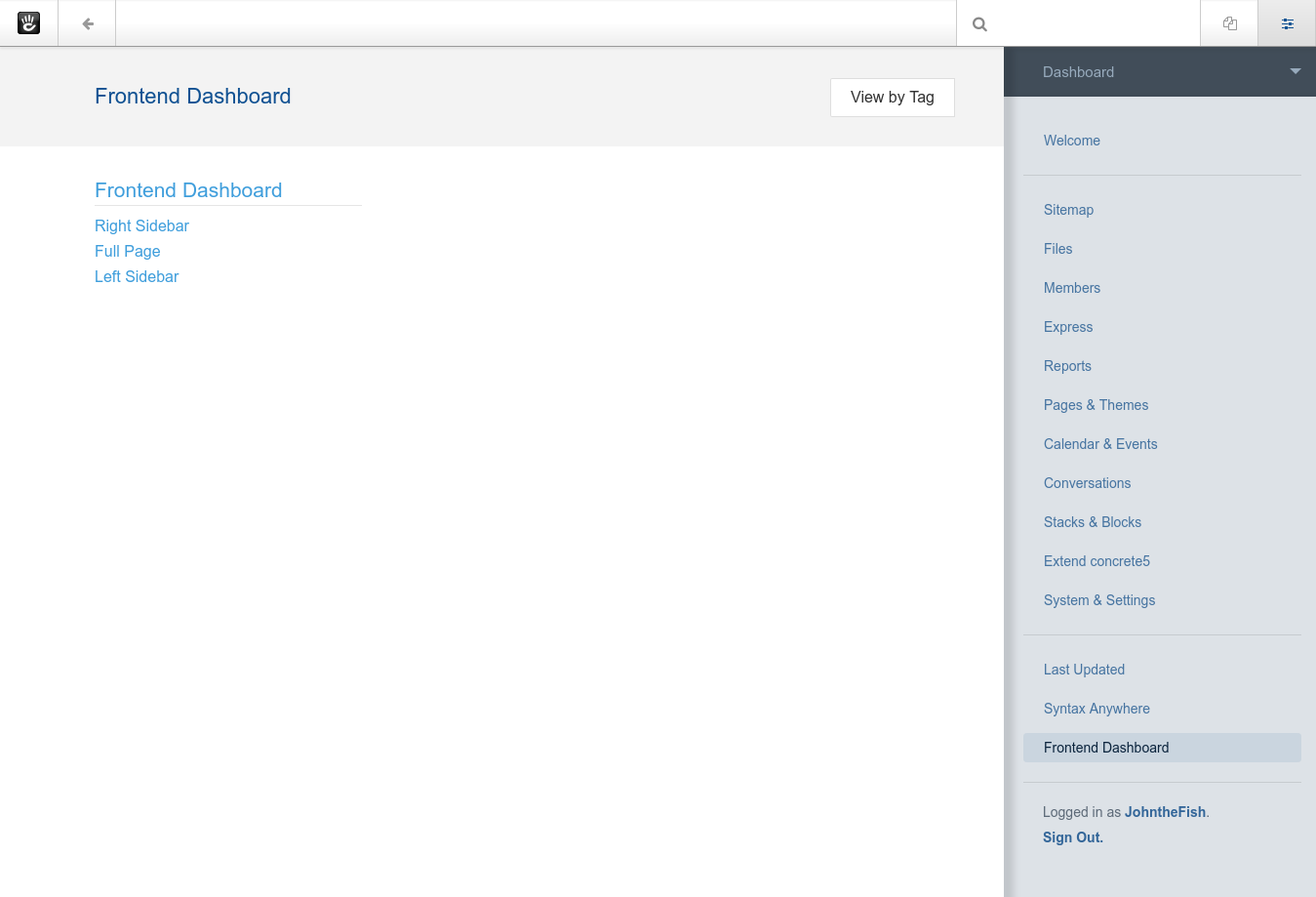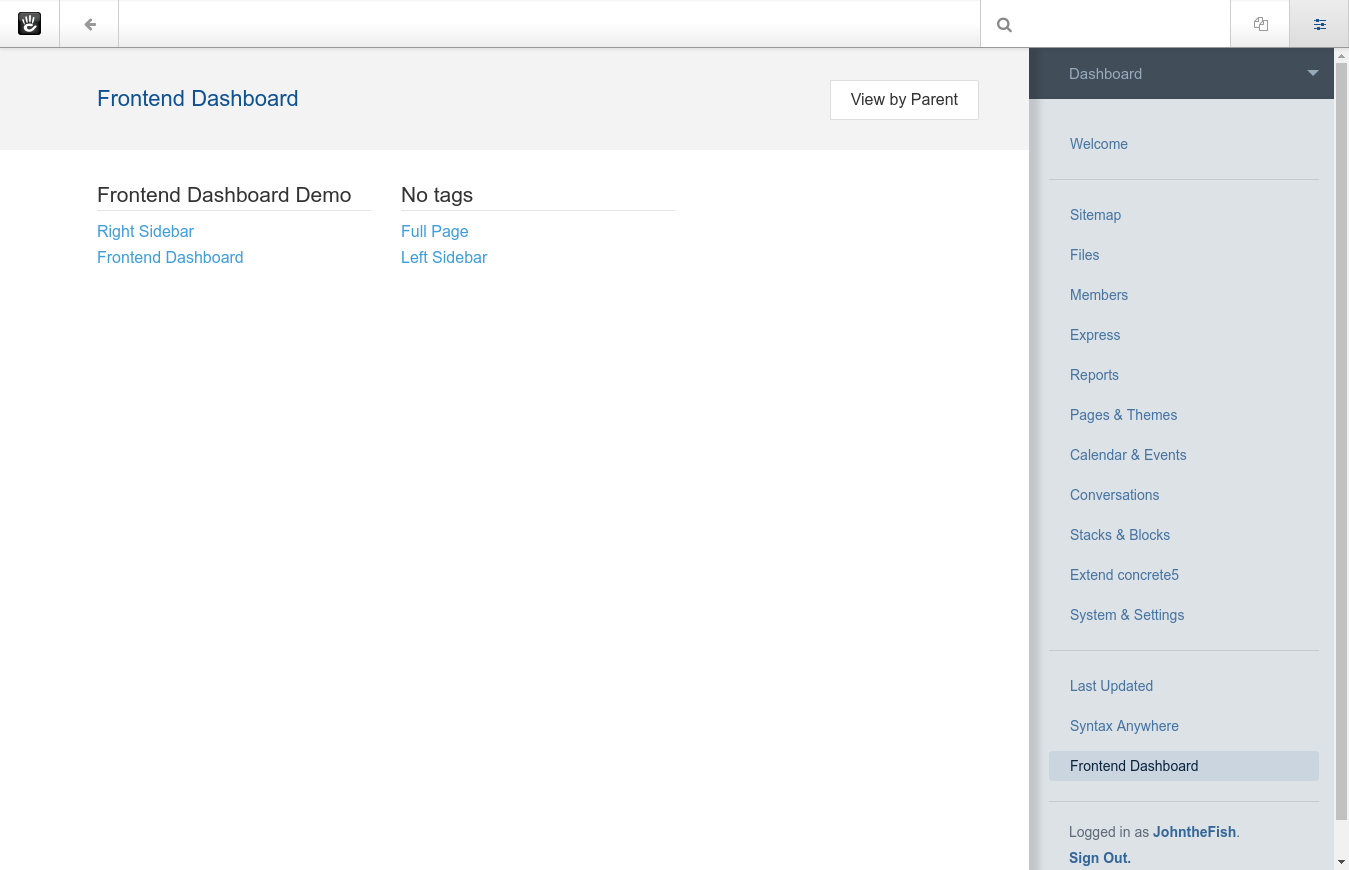Left Sidebar
Left Sidebar
A left sidebar template for the Frontend Dashboard theme.
Header
The Frontend Dashboard Header Right area is designed to work best with the Dashoard Buttons block and Button Dropdown templates for navigation blocks (see below). Outside of edit mode these buttons are lined up to the right. If you have a creative need, you can also add small amounts of content, html or even a search input to the header. Nevertheless, if you put too much in it the header it will expand to the point where it spoils the dashboard effect.
The header also shows the bookmark icon, the page title, and the help icon.
Dashboard Panel and Help
Pages in Frontend Dashboard are designed to work with the dashboard slide-in menu. If you were logged in to this site with dashboard access, you would be able to slide out the dashboard panels to the right while continuing to use this page. You would also be able to see popout help for this page.
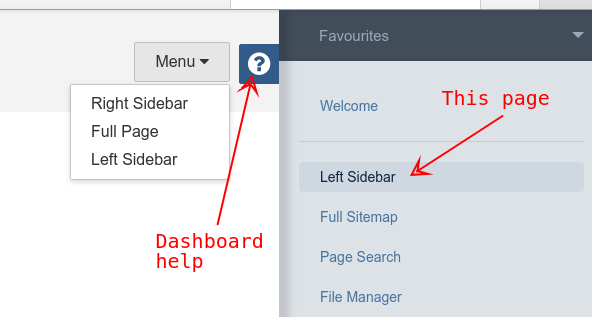
Help text is taken from:
- A page attribute with the handle 'help_text'.
- The page description text.
If you decide to use the help_text attribute, you will need to add that attribute as a page attribute of type text or textarea.
Frontend Dashboard does not create the attribute when installed because it is not intended as a primary theme.
Dashboard Page
The Frontend Dashboard dashboard page provides an index to all Frontend Dashboard pages. This index can be toggled between two views:
-
By Parent
Frontend Dashboard pages are grouped according to their parent page. Each page is listed once.
-
By Tag
Frontend Dashboard pages are grouped according to their tags. Each page can be listed multiple times, once for each tag.
Click on the screenshot thumbnails to the left for a preview.
You can also install this list onto any Frontend Dashboard page using the Dashboard Pages block, with a default template to View by Parent and an alternate template to View by Tag.
Dashboard Pages block (by tag)
An alternate template for the Dashboard Pages block categorises frontend dashboard pages according to their tags, exactly the same as provided by the View by Tag option for the Frontend Dashboard dashboard page. Here we have pages tagged "Frontend Dashboard Demo" and pages without any tags. If a page has multiple tags, it will be listed under multiple categories.
Pages are grouped by either common parent page or common tags and each group is made into a list. Where more than one column is configured in the block edit dialogue, each new group starts in a new column.
The list above is configured for two columns and has the View By Tag template.