Log Comment
The Log Comment tool adds a dashboard toolbar icon for adding comments into the site log. Clicking the icon pops up a text entry dialogue. When the text is submitted, it is added to the site log.
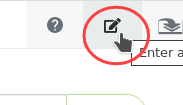
- To leave 'notes to self'
- To help teams communicate about what has happened, what has been done and why
- As documentation
- To add supplementary information for other logging.
Log Comment is a useful companion tool for Editor Comment.
Log Comment
jl_log_comment - v9.0.0
Enter a comment into the site log
ConcreteCMS Marketplace v9.0.0
- Make Log Comment