Omni Gallery for Community Store
These Image Selectors require Community Store is installed on your site.
Use any of Omni Gallery's Display Widgets to showcase your Community Store products and product lists.
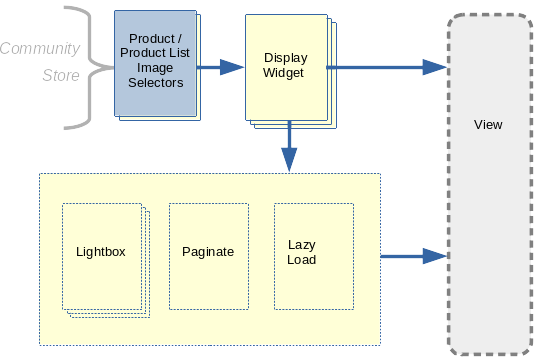
Omni Gallery for Community Store is an Image Selector extension for Omni Gallery. The selectors in this extension are specific to Commnuity Store and will be of no use to sites where community store is not installed.
Once installed, you will have new image selectors:
- Selected Product Dynamic - Source images from the product properties and attributes of a selected product or the current product.
- Product List Dynamic - Source images from the product properties and attributes of products in a product list.
With these selectors you can display product images and product list images as galleries, sliders, carousels and lightboxes using any of Omni Gallery's display widgets.
You are not limited to product images. You can also pull in images from any product file or fileset attribute.
Extension
Omni Gallery is designed for extension. Image sources and display widgets follow a pluggable and extensible architecture for easy integration of further sources, transforms and displays from within Omni Gallery or provided by third party packages or your own application specific plugins.
Omni Gallery for Community Store
jl_omni_gallery_community_store - v9.1.2
Community Store Product and Product List image sources for Omni Gallery. Use Omni Gallery to display your Community Store product images using Omni Gallery's many Display Widgets and Lightbox Overlays.
ConcreteCMS Marketplace v9.1.2.0
- Product List Dynamic
- Selected Product Dynamic
Omni Gallery
jl_omni_gallery - v9.4.3 - resources v9.4.14
A massively flexible gallery and slider system. Multiple ways to select images. Multiple ways to display them. Easily expandable with further image selections and display widgets.
ConcreteCMS Marketplace v9.4.3
-
Omni Gallery
/dashboard/blocks/omni_galleryA massively flexible gallery and slider system. Multiple ways to select images. Multiple ways to display them. Easily expandable with further image selections and display widgets. -
Omni Gallery Global Settings
/dashboard/blocks/omni_gallery/global_settingsEdit global settings and defaults for the omni gallery block. -
Omni Gallery Plugins
/dashboard/blocks/omni_gallery/plugin_listPlugins for Image Selectors, Display Widgets and Lightbox Overlays.
- Calendar Event List Dynamic
- Calendar Selected Event Dynamic
- Directory Crawler
- Express List Dynamic
- Express Selected Item Dynamic
- File Picker
- Fileset Dynamic
- Fileset Infinite Dynamic
- Fileset Snapshot
- Folder Dynamic
- Folder Infinite Dynamic
- Folder Snapshot
- Page List Dynamic
- Selected Page Dynamic
- Selected User Dynamic
- User List Dynamic
- Big Scroll
- Bootstrap Carousel
- Cards Grid
- Core Image Gallery
- Core Image Slider
- Core Page List
- Cycle2
- Glider
- Information List
- Masonry
- Owl Carousel
- Swiper
- Thumbnail Grid
- Vegas
- Magnific
- Navigate Other
- None
- Simple Modal
- Vegas Background
Omni Gallery Elements
jl_omni_gallery_elements - v9.1.4
Use Concrete CMS Elements with Omni Gallery Display Widgets and Lightboxes to provide fine control of individual gallery item content, layout and style.
ConcreteCMS Marketplace v9.1.4
- Element Glider
- Element Glider Boxed
- Element Grid
- Element Grid Boxed
- Element Swiper
- Element Swiper Boxed
- Magnific Element
- Magnific Element Boxed