Stored Settings Manager
Many addons on these pages have the ability to export and import settings between blocks and between sites and to keep a library of settings in the database as named settings.
Stored Settings Manager provides a dashboard interface to review and manage named settings from any compatible addon.
You only require one of the compatible addons to use Stored Settings Manager.
Stored Settings Manager installs a general dashboard at:
- Dashboard > System & Settings > Stored Settings
Stored Settings Manager will also installs a dedicated dashboard page for each named setting compatible addon addon which is also installed. For example:
- Dashboard > System & Settings > Form Reform > Form Reform Stored Settings
- Dashboard > Stacks & Blocks > Omni Gallery > Omni Gallery Stored Settings
- Dashboard > Stacks & Blocks > Universal Content Puller > Universal Content Puller Stored Settings
- Dashboard Stacks Blocks > Last Updated > Last Updated Stored Settings
- Dashboard > Stacks & Blocks > Syntax Anywhere > Syntax Anywhere Stored Settings
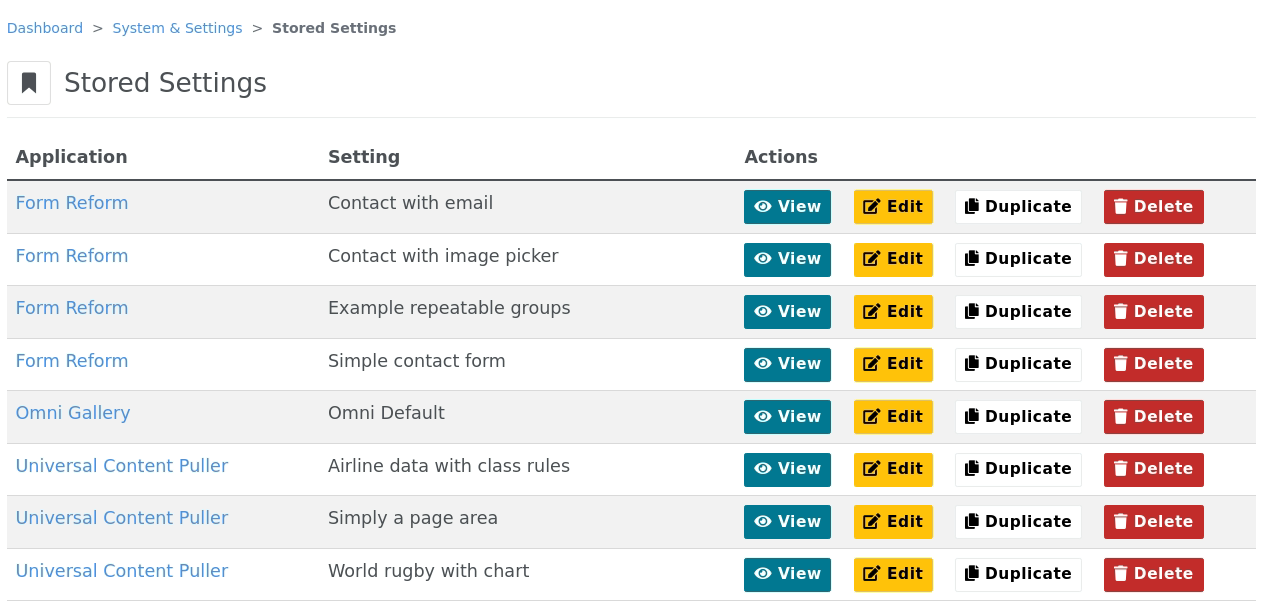
Stored Settings Manager
jl_stored_settings_manager - v9.0.4
Many addons by JohntheFish have the ability to export and import settings and to keep copies of settings in the database as Stored Settings. Stored Settings Manager provides a dashboard interface to review and manage Stored Settings from any compatible addon.
-
Stored Settings
/dashboard/system/stored_settingsMany addons by JohntheFish have the ability to export and import settings and to keep copies of settings in the database as Stored Settings. Stored Settings Manager provides a dashboard interface to review and manage Stored Settings from any compatible addon. -
Universal Content Puller Stored Settings
/dashboard/blocks/universal_content_puller/stored_settingsStored Settings for Universal Content Puller. -
Omni Gallery Stored Settings
/dashboard/blocks/omni_gallery/stored_settingsStored Settings for Omni Gallery. -
Form Reform Stored Settings
/dashboard/system/form_reform/stored_settingsStored Settings for Form Reform. -
Last Updated Stored Settings
/dashboard/blocks/last_updated/stored_settingsStored Settings for Last Updated. -
Syntax Anywhere Stored Settings
/dashboard/blocks/syntax_anywhere/stored_settingsStored Settings for Syntax Anywhere. -
Reviews
/dashboard/reviews -
Reviews Stored Settings
/dashboard/reviews/stored_settingsStored Settings for Reviews.