Omni Gallery Elements
A developer extension for Omni Gallery. Format display widgets and lightboxes using Concrete CMS Elements.
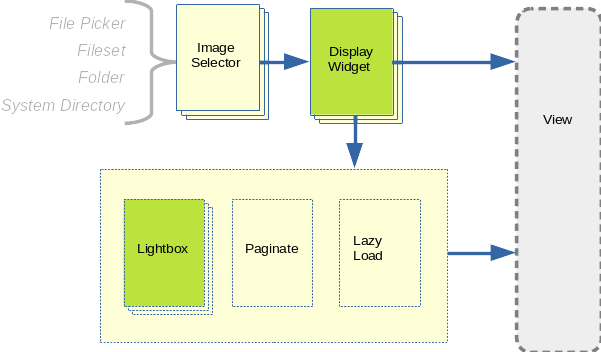
Omni Gallery Elements is a developer level Display Widget and Lightbox Overlay extension for Omni Gallery.
Data for each image is passed to a Concrete CMS element. It is up to you, as a site developer, to code your own element to format images and information and then select your element in the edit dialog. Omni Gallery will then use your element to show in the Display Widget or Lightbox Overlay .
Once installed, you will have variations of existing Display Widgets and Lightbox Overlays. These function in the same way as the core Omni Gallery items they are based on.
The difference is, rather than configuring the image display and supporting information directly in the Omni Gallery edit dialog, data is passed to a Concrete CMS element which becomes fully responsible for presenting the image and supporting information for display.
In its basic use, Omni Gallery Elements provides an edit dialog for selecting an element and mapping data to the element. As a developer, it is up to you to code your own element to format images and information and then select your element in the edit dialog. A more advanced use is to map data to an element and wrap it in a scaled box. This scales all pulled elements to the same size, so facilitating the creation of galleries and sliders from disparate element content.
Omni Gallery Elements provides some basic elements. These are intended as diagnostic aids and examples of how to use data The real power of Omni Gallery Elements is when you provide your own elements for display. You are not limited to the URL/ Title/ Description/ Extended Description that Omni Gallery uses You can pull in other attributes, multiple images and pretty much anything you can imagine. Then show it in a slider or gallery.
Examples
Extension
Omni Gallery is designed for extension. Image sources and display widgets follow a pluggable and extensible architecture for easy integration of further sources, transforms and displays from within Omni Gallery or provided by third party packages or your own application specific plugins.
Omni Gallery Elements makes this extension even easier. You only need to code an element, then use the sliders and galleries provided by Omni Gallery to display that element.
Omni Gallery Elements
jl_omni_gallery_elements - v9.1.4
Use Concrete CMS Elements with Omni Gallery Display Widgets and Lightboxes to provide fine control of individual gallery item content, layout and style.
ConcreteCMS Marketplace v9.1.4
- Element Glider
- Element Glider Boxed
- Element Grid
- Element Grid Boxed
- Element Swiper
- Element Swiper Boxed
- Magnific Element
- Magnific Element Boxed
Omni Gallery
jl_omni_gallery - v9.4.3 - resources v9.4.14
A massively flexible gallery and slider system. Multiple ways to select images. Multiple ways to display them. Easily expandable with further image selections and display widgets.
ConcreteCMS Marketplace v9.4.3
-
Omni Gallery
/dashboard/blocks/omni_galleryA massively flexible gallery and slider system. Multiple ways to select images. Multiple ways to display them. Easily expandable with further image selections and display widgets. -
Omni Gallery Global Settings
/dashboard/blocks/omni_gallery/global_settingsEdit global settings and defaults for the omni gallery block. -
Omni Gallery Plugins
/dashboard/blocks/omni_gallery/plugin_listPlugins for Image Selectors, Display Widgets and Lightbox Overlays.
- Calendar Event List Dynamic
- Calendar Selected Event Dynamic
- Directory Crawler
- Express List Dynamic
- Express Selected Item Dynamic
- File Picker
- Fileset Dynamic
- Fileset Infinite Dynamic
- Fileset Snapshot
- Folder Dynamic
- Folder Infinite Dynamic
- Folder Snapshot
- Page List Dynamic
- Selected Page Dynamic
- Selected User Dynamic
- User List Dynamic
- Big Scroll
- Bootstrap Carousel
- Cards Grid
- Core Image Gallery
- Core Image Slider
- Core Page List
- Cycle2
- Glider
- Information List
- Masonry
- Owl Carousel
- Swiper
- Thumbnail Grid
- Vegas
- Magnific
- Navigate Other
- None
- Simple Modal
- Vegas Background
Omni Gallery for Community Store
jl_omni_gallery_community_store - v9.1.2
Community Store Product and Product List image sources for Omni Gallery. Use Omni Gallery to display your Community Store product images using Omni Gallery's many Display Widgets and Lightbox Overlays.
ConcreteCMS Marketplace v9.1.2.0
- Product List Dynamic
- Selected Product Dynamic