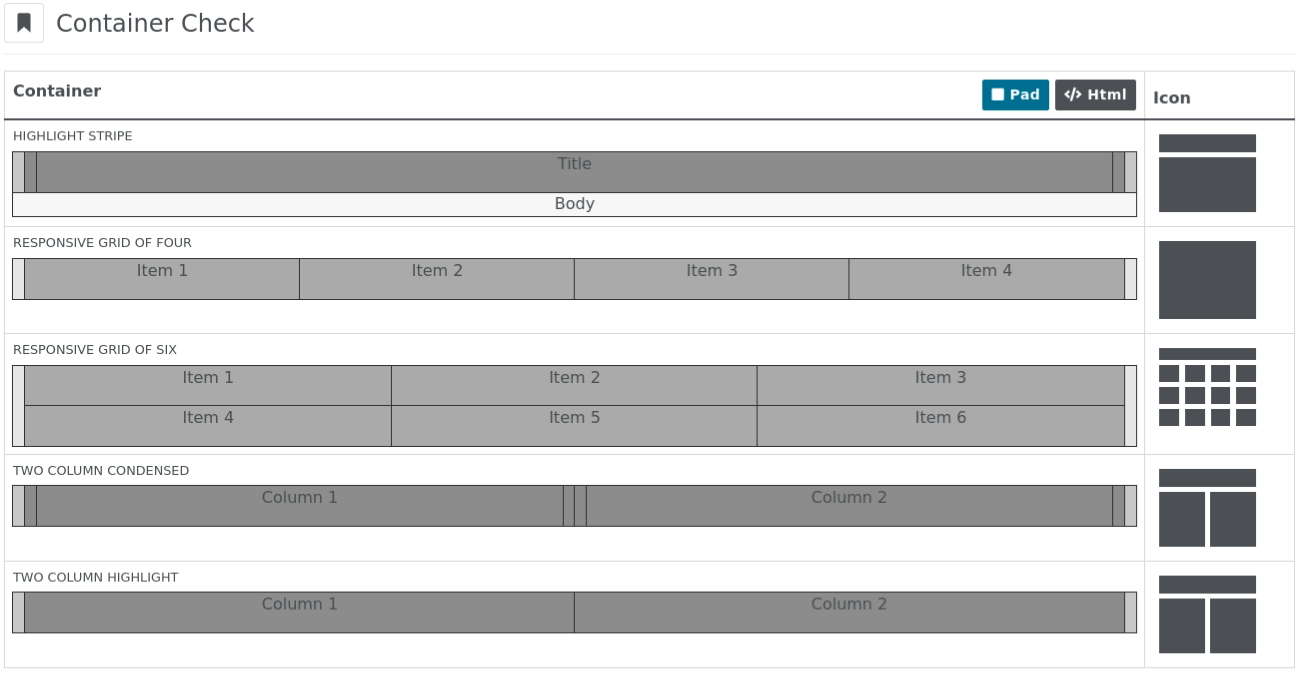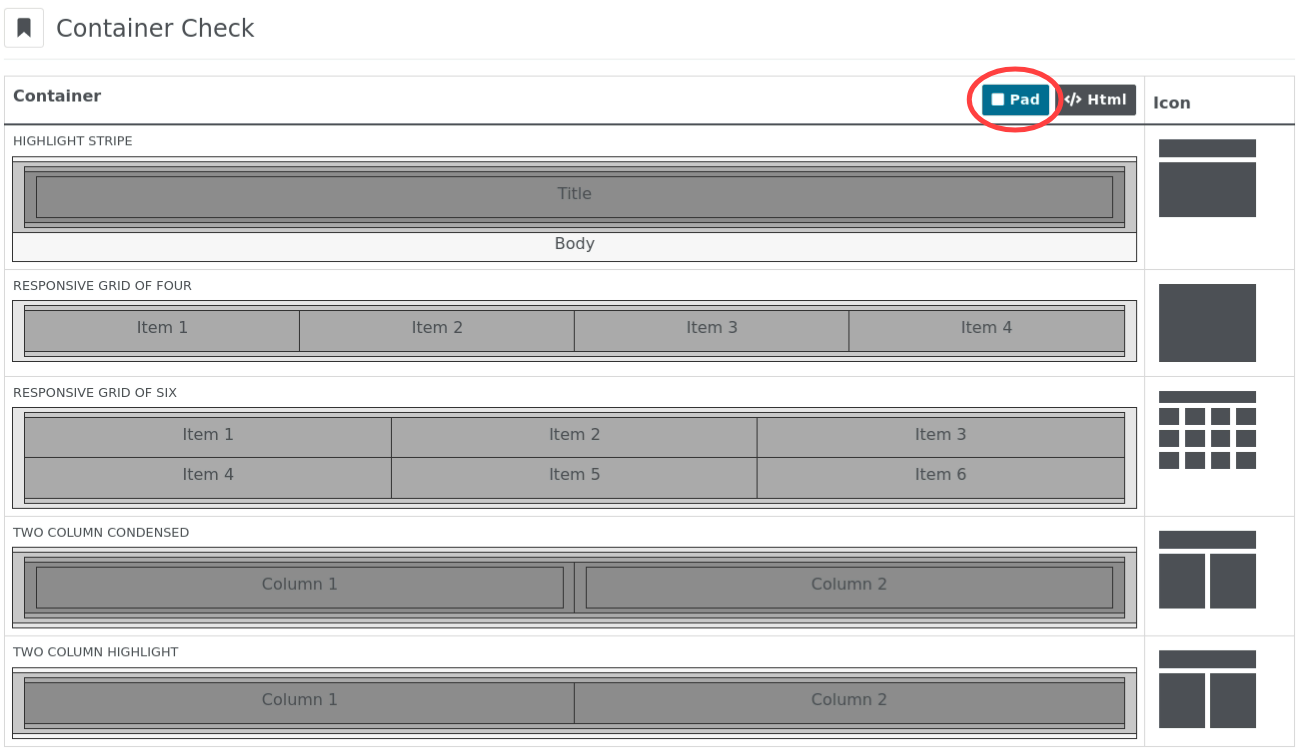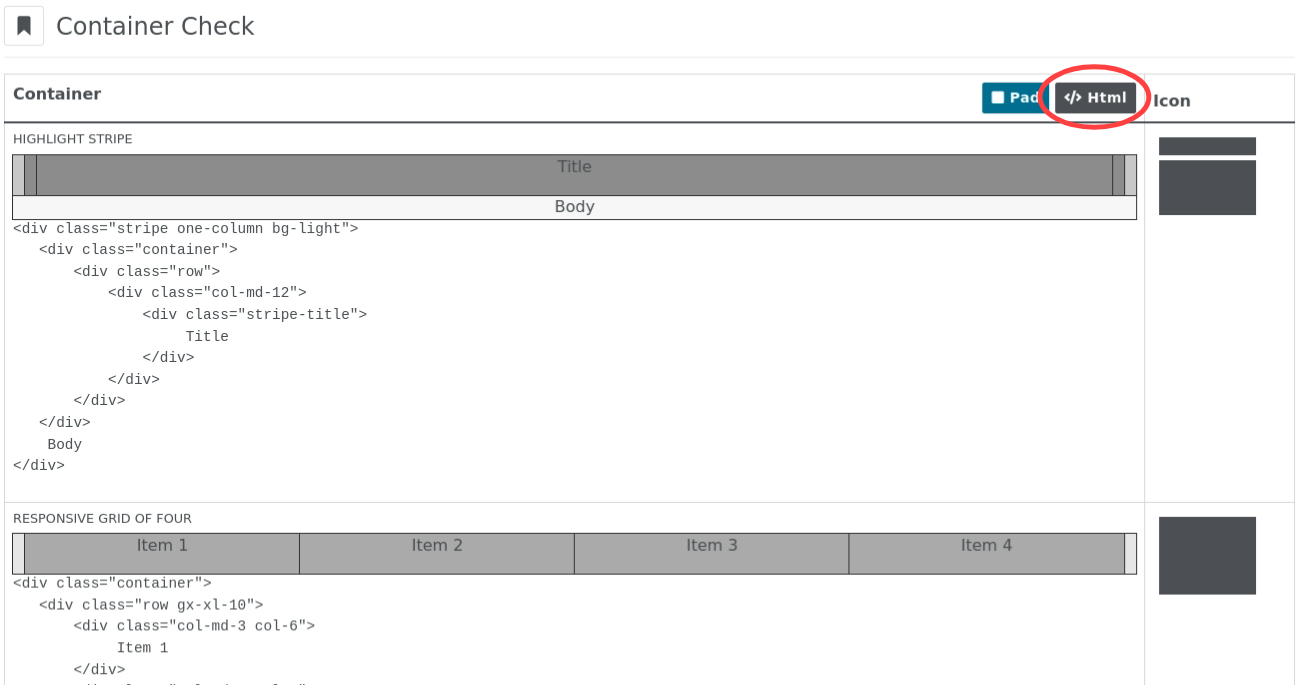Container Check
Container Check helps you visualise container structure by providing a representative preview of the layouts provided by containers in a Bootstrap based theme.
Container Check is most illustrative for Bootstrap based themes, but can work with other theme frameworks and may require adaptation to do so.
Once installed, a dashboard page can be found at
- Dashboard > Pages & Themes > Container Check.
In the dashboard menu, select 'Pages & Themes' and then Container Check within that group.
Preview of container structure is approximate and depends on:
- Container being structured with <div> elements
- Theme based on Bootstrap or compatible theme grid
- Width of the window! (for responsive containers)
In addition to providing a dashboard page to preview containers, Container Check optionally integrates with Frontend Dashboard to provide the similar information in a block and with Container Magic to provide preview information on additional containers installed.
Container Check
jl_container_check - v9.0.3
A rough preview of the layouts provided by containers in a concrete CMS theme
-
Container Check
/dashboard/pages/container_checkA rough preview of the layouts provided by containers in a Bootstrap 5 based theme
Frontend Dashboard
jl_theme_dashboard - v9.0.4
A frontend theme styled after the Concrete CMS dashboard and integrated with many dashboard features. Automatically adapts for the v8 or v9 dashboard depending on the Concrete core version
- Right Sidebar 4
- Right Sidebar 5
- Three Columns
- Two Columns
-
Frontend Dashboard
/dashboard/frontend_dashboardA frontend theme styled after the concrete5 dashboard.
-
A frontend theme styled after the Concrete CMS dashboard and integrated with many dashboard features. Automatically adapts for the v8 or v9 dashboard depending on the Concrete core version
Container Magic
jl_container_magic - v9.0.11
Provide containers to themes that don't have any. Provide extra containers to themes that already do.
- Responsive Grid of Four
- Responsive Grid of Four by Two
- Responsive Grid of Six
- Responsive Grid of Twelve by Three
- Responsive Grid of Twelve by Four
- Left Sidebar 3
- Left Sidebar 3 with gutter
- Left Sidebar 4
- Left Sidebar 4 with gutter
- Left Sidebar 5
- Highlight Stripe
- Right Sidebar 3
- Right Sidebar 3 with gutter
- Right Sidebar 4
- Right Sidebar 4 with gutter
- Right Sidebar 5
- Three Column
- Two Column
- Two Column Condensed
- Two Column Highlight
- Two Column and Sidebar
- Single Column Condensed
- Single Column
- Single Column Condensed More
- Responsive Grid of Six by Two
-
Container Magic
/dashboard/pages/container_magicConfigure styling of containers provided through Container Magic.