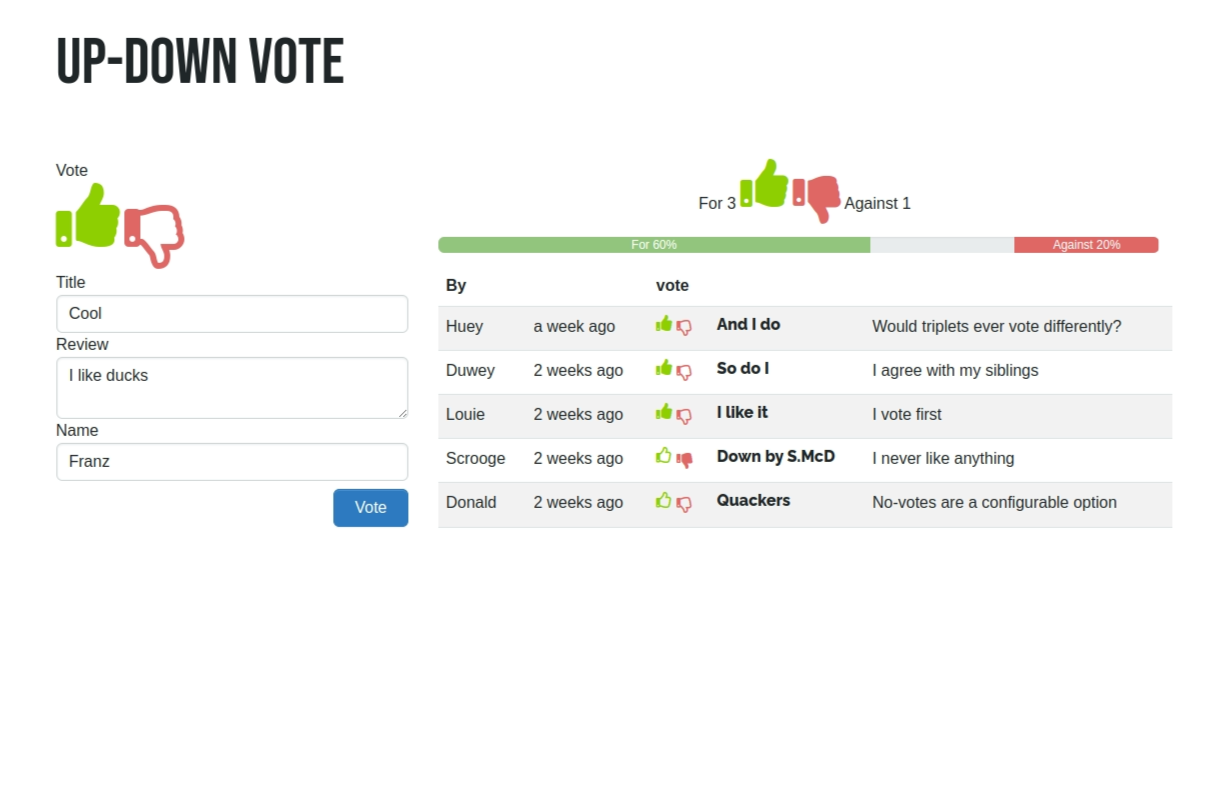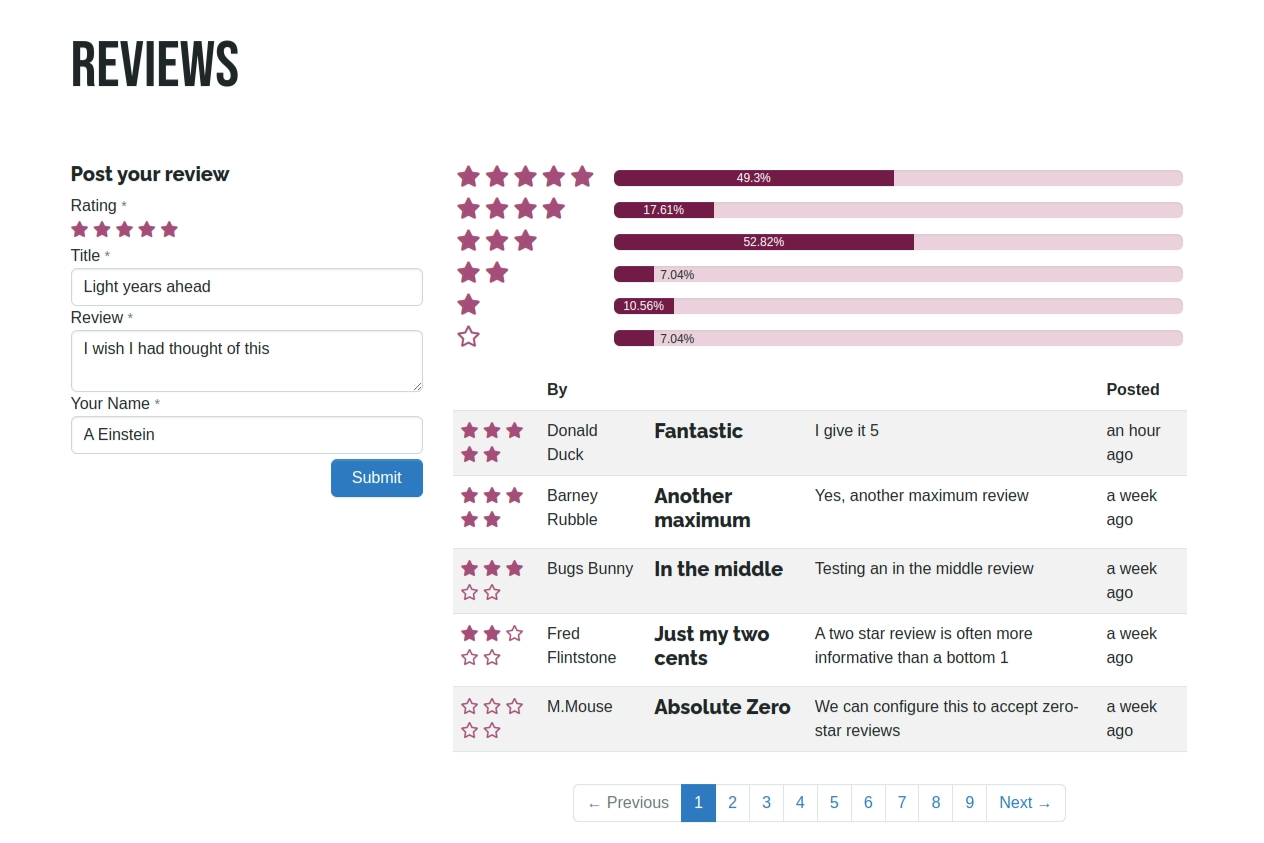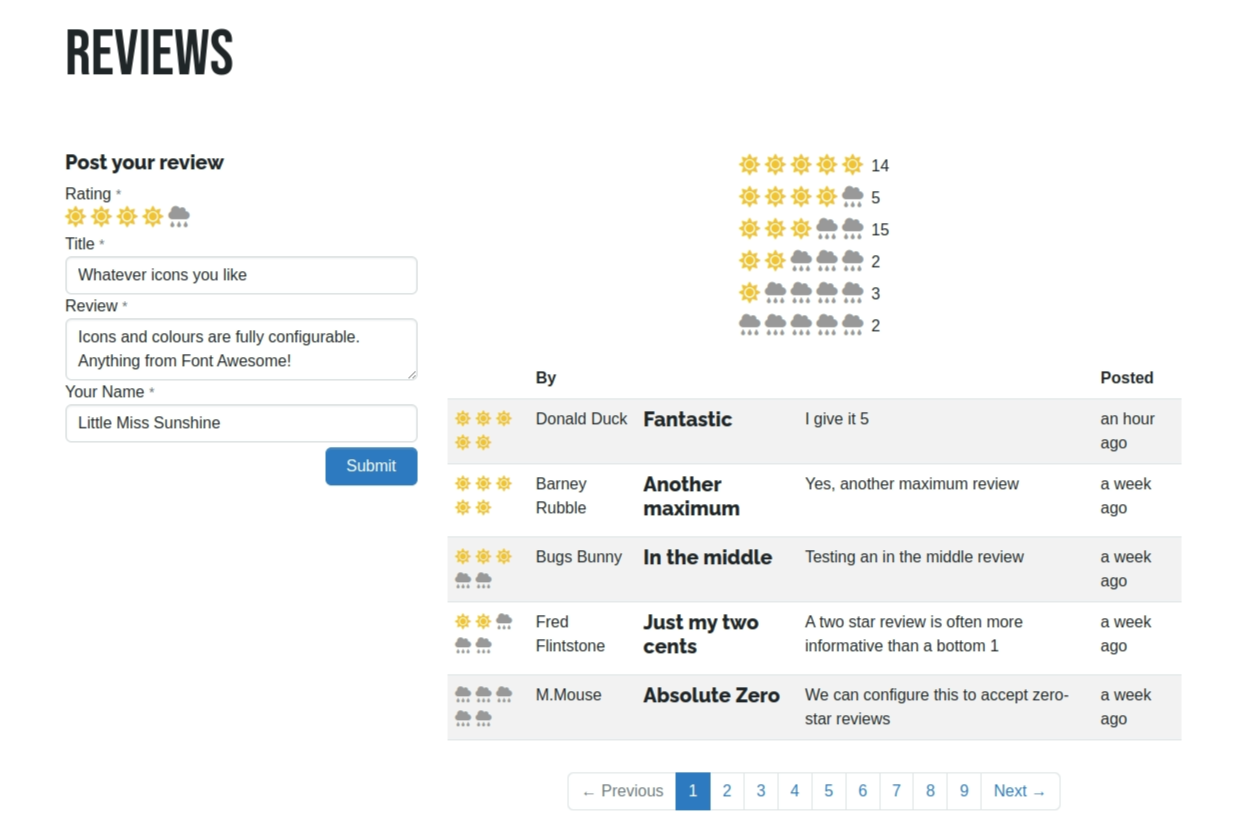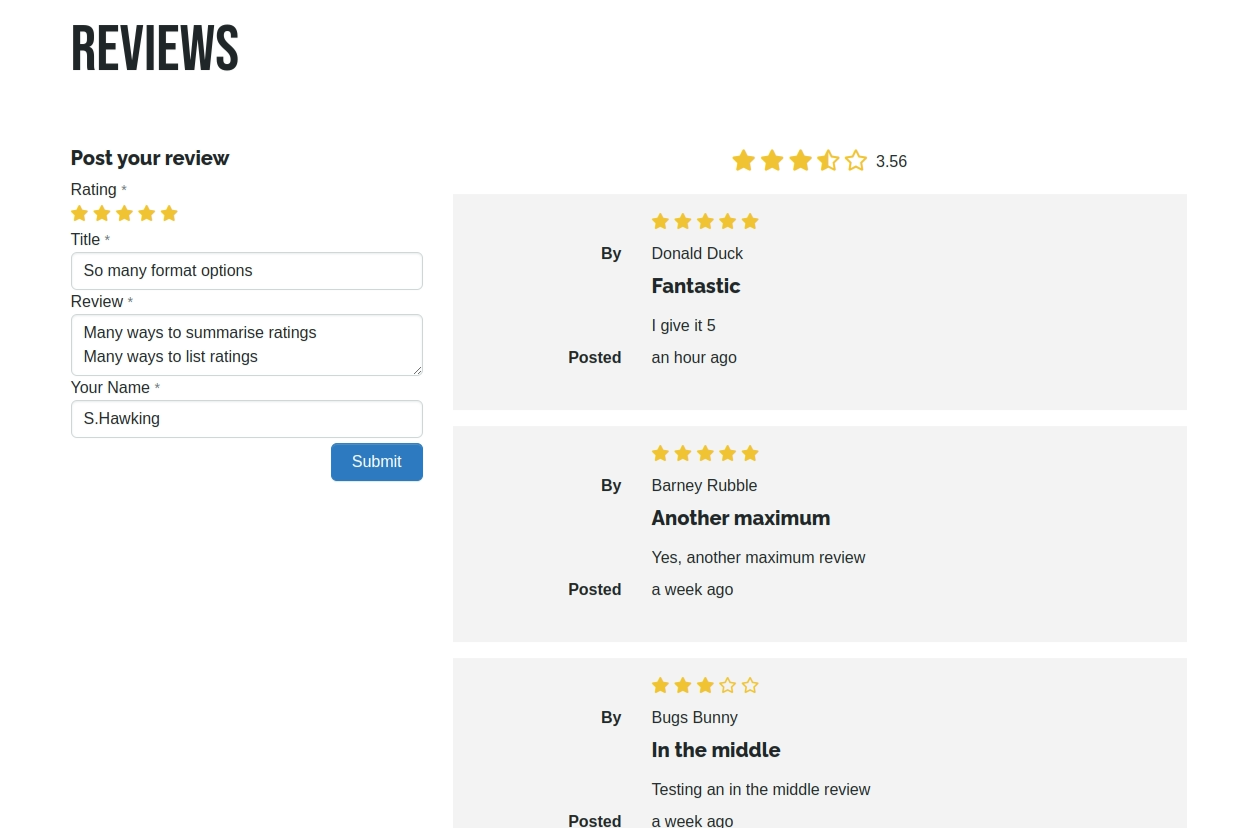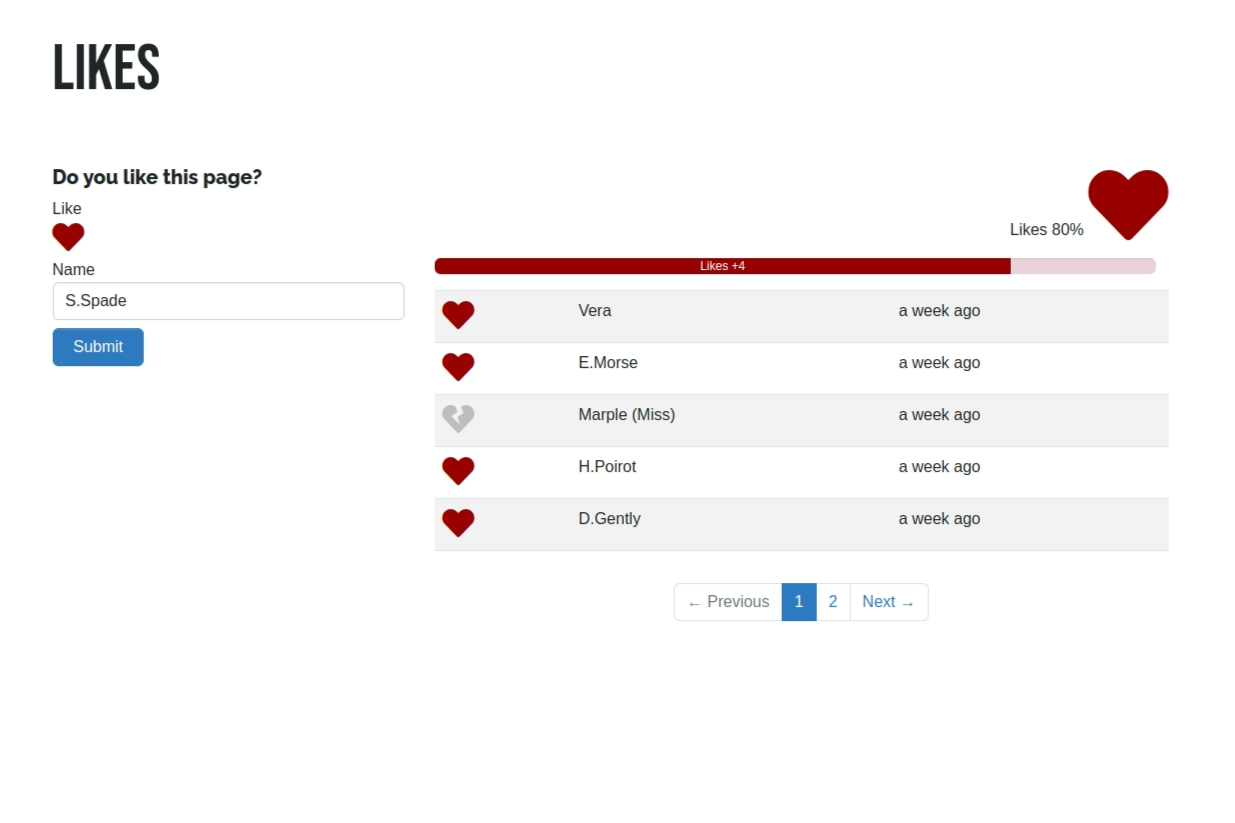Getting started with Reviews
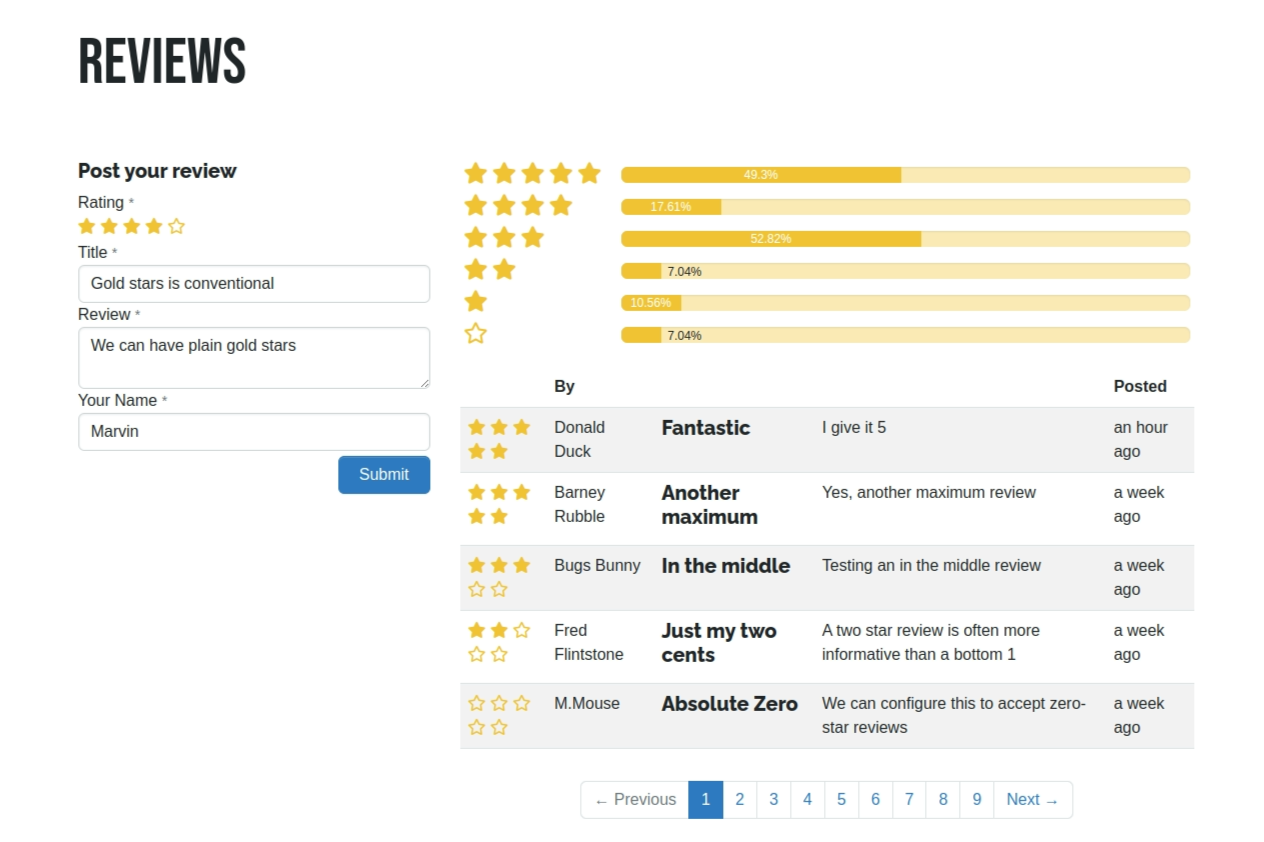
Review Input
The first stage of implementing a reviews system doesn't need this addon! All you need is Form Reform to build a review input form. For a typical review form this will comprise:
- A Rating Input block. The default configuration is the usual 5-star rating, but you can configure as many stars as you like and whatever symbols you like.
- A Text Input block for the review title.
- A Text Area Input block for the body of the review.
- Whatever other inputs you would like to add to the form for things like the name and email address of the reviewer. This is the beauty of Form Reform, you can incorporate whatever form fields you like.
The form Submit Button should save submissions to the default store. Whatever else you want to include in the pipeline is up to you. We won't go into too many details of the form building here. Its not that different to any of our simple contact form examples in Form Reform.
Displaying Reviews
This Reviews package provides some specialised extensions to Form Reform Display.
A Rating List block to show a paginated list of reviews with the collected ratings displayed as stars. This is similar to the List Results block in Form Reform Display, with the added ability to format a form field as a star rating. As with the Rating Input, the actual symbols and range is configurable.
A Rating Summary block to show a summary of the collected ratings. As with the Rating List block, the icons and range defaults to 5 stars, but is fully configurable. The block provides comprehensive options for how the ratings are summarised and displayed from simple summaries to charts of icons or bars.
These blocks will typically be used with a single rating list block with one or more summary blocks above.
You will normally configure the blocks with similar settings, but you don't have to! You could show a list of all ratings, but only summarise the last N.
Comprehensive filtering from Form Reform Display allows specific groups of reviews to be filtered and displayed in the Rating List and summarised in the Rating Summary.
Internally
Ratings are stored as a floating point value from 0..1. No matter how many stars you use to collect ratings, the value stored is scaled into the range 0..1.
When a rating is displayed, the 0..1 value is then scaled up to the actual rating to display. Whilst you would generally want to keep the number of stars in the input and display consistent, you are free to use different ranges or even to change the range and previously submitted ratings will still be compatible with the new scale.
Votes and Likes
The process for building an Up-Down Vote form and a corresponding display, or a Likes form and display, follow a similar process with similar pairs of blocks for listing and summary.
Likes are a saved as simple count. As well as displaying a summary as a number of likes, a progress bar template can be used to show a graphical percentage of likes.
Up and Down votes are stored separately, but are otherwise similar to likes. Think of votes as a paired summary of likes and dislikes.
Both Likes and Votes are listing and summary blocks are fully configurable with choice of icons from Font Awesome, icon size and color.