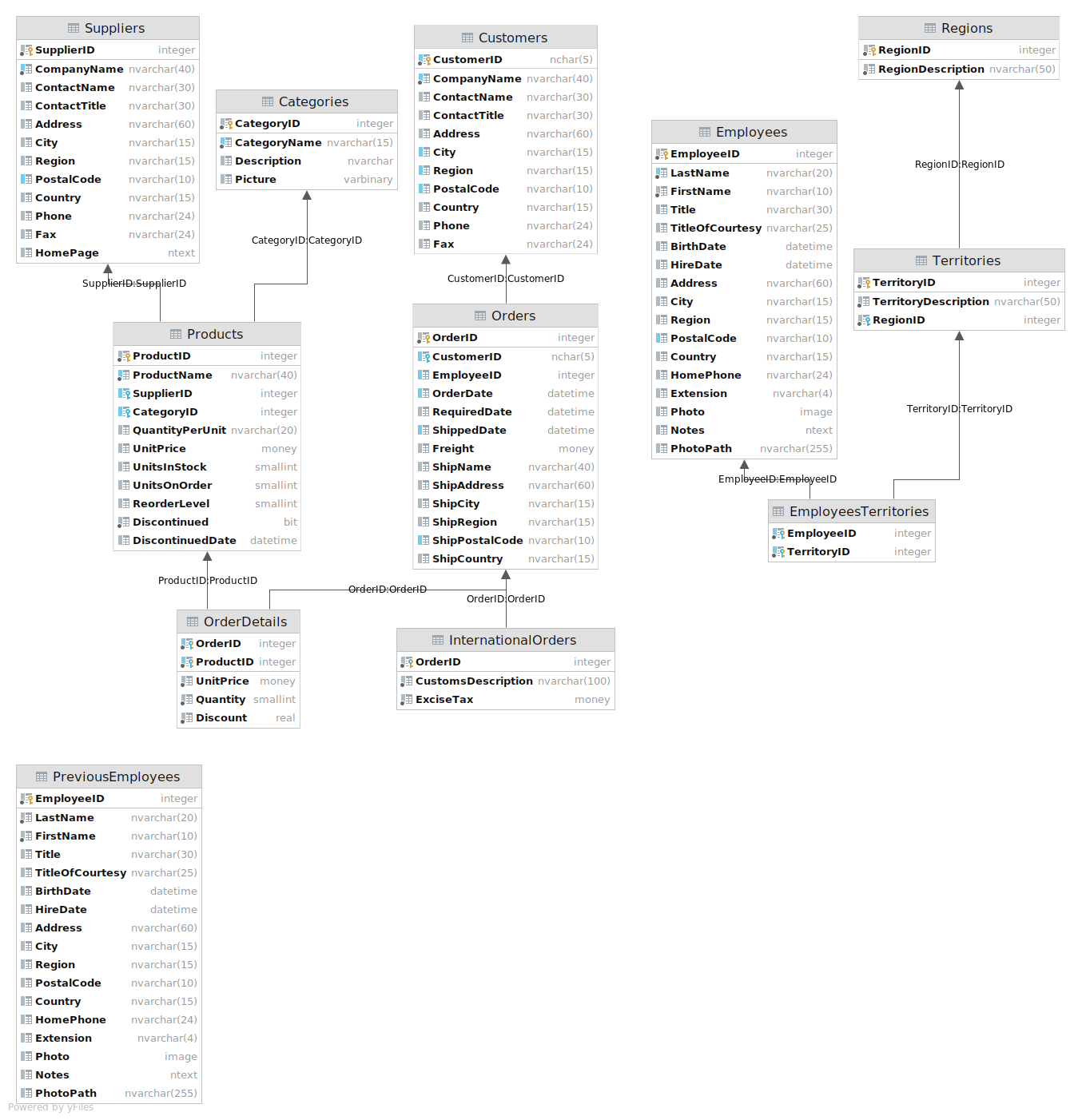Data sources for examples
When experimenting and self-training with Universal Content Puller, it can be useful to have some sample data to work with.
When just pulling page areas and text content, you can pull such from other pages on your own site, from ConcreteCMS sites, from this site or anywhere on the web.
For more complex data sources, it can help to have some ideas. The examples shown on this site have used free and publicly available data sources detailed and linked below.
In addition to describing and linking the sources, we also have some suggestions on visualising the data to help you understand how the examples connect with the data sources.
CSV files
The CSV files used in our examples, including airtravel.csv and trees.csv have been drawn from free CSV samples at people.sc.fsu.edu/~jburkardt/data/csv/csv.html.
CSV files can also be viewed in any spreadsheet application, so you can get an overview of the data, columns and headings before working on it with UCP.
Google Sheets
For our Google Spreadsheet example we use RWC 2015 Age and Cap Profiles, with the URL https://docs.google.com/spreadsheets/d/1yxDX4iGsUQDt4HL2V8XmviaEqZjtXQhAb0zH5Xd6wKQ/edit#gid=0.
For more Google Sheets to experiment with, you can use a search query like:
https://www.google.co.uk/search?q=site:docs.google.com/spreadsheets+whatever+you+want+sheets+on
RSS feeds
For RSS feeds, as we are all enthusiastic about Concrete CMS, we have pulled the Concrete CMS blog and other feeds:
- https://www.concretecms.com/rss/blog
- https://www.concretecms.com/rss/security
- https://www.concretecms.com/rss/releases
Whilst we think of them as RSS, they are in fact XML data, so can be used as sample content for any XML related experiments.
You can view an RSS feed directly in a web browser to get an idea of the XML structure.
Databases
Two well used and publicly available databases are
- Northwind - Salesman and sales data (SQLite .db)
- Chinook - Music and music store data (SQLite .db - zipped)
The links are for downloads in SQLite .db format files that can be used directly with the SQLite sources. When download, you can pull the databases as UCP sources directly from the database files, or upload them to the Concrete File Manager. To use SQLite files with the File Manager, you will need to enable the file extension.db in Dashboard > System & Settings > Files > Allowed File Types.
You can also download the sources as SQL files for importing to a variety of databases including MySQL, though it would not be a good idea to install them in the same database as ConcreteCMS.
Windows, Mac and Linux systems store much internal data in SQLite database files. When you start looking, there is SQLite data everywhere. For example, on my Fedora Linux development system, Chrome stores cookies in a SQLite database at /home/john/.config/google-chrome/Default/Cookies and other web browsers also store their cookies in SQLite tables. The actual cookie values are encrypted, but the other data columns provide data to play with.
If you are working with MySQL data, you should also install phpMyAdmin to explore and understand the data you are pulling.
The equivalent utility for SQLite is phpLiteAdmin. Once installed, to view databases in phpLiteAdmin, a configuration file phpliteadmin.config.php needs to be edited to provide an array of pointers to databases.
[code language="php"]
$databases = array(
array(
'path'=> '/path/to/chinook.db',
'name'=> 'Chinook'
),
array(
'path'=> '/path/to/northwind.db',
'name'=> 'Northwind'
),
);
[/code]